How to Optimize Blog Posts for Seo – For Photographers
Blogging seems to be one of those things that all photographers know we should be doing, but it often doesn’t get done. Writing is hard, SEO is intimidating, and writing an entire blog post is pretty time consuming. But, blogging is an important tool, and if you do it successfully, you won’t need to spend as much time marketing on social media (which is what we all want, right?) if you’re getting inquiries from Google! Learning how to optimize blog posts for SEO will save you time and get you more bookings – while you sit back and watch the inquiries come in.
If you’re one of my blogging clients, I’ve done a lot of this stuff for you already! If you have a Google Doc from me and are ready to implement it onto your website, you can skip to the “other stuff” section.
Should I make a Blog Post, or a Page for SEO?
Another common question that pops up is whether you should make blog posts, or pages on your website, and which is better for SEO.
The answer is that SEO wise, the two are pretty much the same. Google treats blog posts as a page on your site, so there’s no real difference between making a blog post or a separate post for SEO!
The important thing when you decide whether to put your content in a page or a blog post is how you want to display it on your site. For example, blog posts will all show up on your blog page, so if you wrote something about “how to find a wedding dress,” that would make sense amongst other blog posts.

What’s the Point of Blogging?
I actually get this one a lot. “Does anyone even read blogs?”
The answer is yes! I know that when I need to learn something, my first step is to Google it. I’ve also been surprised several times by clients who mentioned specific things to me that they read in my blog posts. There are two main “points” of blogging – two purposes that a good blog post will serve. Showing up on Google, and helping your potential clients.
1. Showing up on Google – what is SEO?
The first reason you should be blogging is to show up on Google, hence the title of this post, “how to optimize blog posts for SEO.” SEO stands for search engine optimization – so you’re trying to land your posts on the first page of Google.
Most people go to Google first when they’re looking for anything. So, when someone Googles “should we elope?” or “how to find a wedding dress,” if your blog post is in the number one spot, they’re likely to click on it. Of course, the #1 spot is the best, but anything on the first page is likely to get you some clicks.
2. Helping your potential clients
The second reason you should be blogging is to provide something that will help your potential clients. If they have questions and are Googling for answers, you providing those answers will, of course, be helpful for them. Even if they found your website through your social media or landed on it some other way, having these blog posts on your website will show your potential clients that you know what you’re talking about, and that you’re able to help them with their problem. Good customer service really boils down to solving your clients’ problems – so your blog posts should do that.
Ideally, here’s what should go down:
- Potential client has a problem (or a question)
- They Google the answer and your blog post shows up
- They read it and see that not only are you a genius and you know what you’re talking about, but you’re also providing incredibly helpful information for free, which is very cool of you
- They inquire with you because you’re the expert on what they need help with
What to Blog About to Optimize for Seo
The first step to figuring out how to blog for SEO should be deciding what you want to write about. There are a few approaches you can take, but here’s how I do it.
1. What Problem do they have?
First, think about what questions you want to answer for your clients. Think about the questions that they have – what are they likely to be wondering?
This will depend on what you do. If you’re an elopement photographer, the questions might be, “how do I tell my family we’re eloping?” or “should I elope?”
If you’re a family photographer it could be “what do we wear for family photos?”
2. What do you want to do?
With this one, I mean what kind of people do you want to work for? Where do you want to work? What kind of photography jobs do you want to take on?
For example, if you want to work with couples who want to hike on their wedding day – write blog posts related to hiking elopements. If there’s a country you want to travel to, write a blog post about eloping in that country. If you love shooting at Mount Rainier National Park, write a blog post about Mount Rainier.
And of course, don’t write about anything that you don’t want to do – if you want to only do adventure elopements, don’t write about the best big wedding venues in your state.
Finding Keywords to Optimize Blog Posts for Seo
After you’ve decided on a blog topic, it’s time to find some keywords.
Now, what are keywords?
Basically, your keyword is what you want people to Google to find your post. It’s the search term you’re trying to rank for.
be specific
Keywords should be specific. If you’re writing about the best places to elope in Washington, your keyword isn’t going to be “Washington.” And it isn’t going to be “places to elope.” Those are very broad – which first, makes it hard to rank for them, but it also doesn’t cater to the people you want to read your blog post.
Your goal is to attract people who want to elope in Washington – not people who want to vacation in Washington, and not people who want to elope in Florida. So be specific with your keywords, and make sure your intent is clearly defined. Keywords will usually be more than one word, so you can also call this a key phrase.
don’t spread your post too thin
Trying to hit too many keywords isn’t going to be effective. To use a slightly dark metaphor, it’s pretty hard to literally hit two birds with one stone. Try it, and you probably won’t hit any. But, aim your one stone at one bird, and you’re a lot more likely to hit it. It’s the same with SEO – target one set of keywords per post, and you have a much better chance at ranking.
Now, you can be strategic about this – if your keywords are “places to elope in Washington,” you will also end up targeting “elope in Washington,” because your keyword contains that phrase. Search engines get smarter constantly, and Google has gotten better and better at finding synonyms and even related words. You can have other related keywords throughout your post, and it’s totally possible to rank for more than one set of keywords, as long as they’re related to each other and you aren’t trying to optimize for too many different ones.
For example, trying to optimize for “best places to elope in Washington” and “how to elope in Washington” with one post can work, and is a good idea – these are very similar, and both contain “elope in Washington.” If you made these two separate posts, they would actually compete with each other, so it’s better to have them in one!
For every post, you should have a main key phrase, and some related key phrases. For example, if your main key phrase is “elope in Washington,” you will also likely be able to rank for “Washington elopement” and “eloping in Washington” (Google knows those are pretty much the same thing as “elope in Washington”), “how to elope in Washington,” “best places to “elope in Washington,” and possibly even “Washington elopement photographer” and “Washington elopement packages” (though the further you get from your main key phrase, the harder this can be – if the search is a competitive one).
But, if you try to optimize for “best places to elope in Washington” and “what is an elopement” in the same post, that likely won’t be effective – the topics aren’t related closely enough, and “what is an elopement” is a super popular search, which means if you want to rank for it, you would be better off making it it’s own designated blog post.
Don’t cannibalize
Don’t ever use the same keyword twice. This will result in your pages/posts competing with each other, and it’s likely that neither one will do well. When two page (or posts – Google treats pages and posts the same way) on the same site are competing, this is called keyword cannibalization. Be careful here, because related keywords can result in cannibalization too – for example if you make two posts – “best places to elope in Washington” and “how to elope in Washington,” these are likely to compete with each other! Because they both contain “elope in Washington” and have similar meanings. So, it’s not a good idea to make these two posts separate, as it’ll hurt the chances of either one ranking. Instead, make one post and use these as related keywords to rank for both!

searching for keywords
To figure out the best keywords to use and how to blog for SEO, there are a lot of tools out there. My favorite tool for optimizing blog posts is Mangools. It’s easy to search for keywords, and you can see competitors, search volume, and more.
Once you have your topic in mind, try out a keyword. Here, you’ll want to think about the different ways you can say what you’re searching for.
For example, “places to elope in Washington” and “Washington elopement locations” mean the same thing, but one of them gets searched way more often than the other. When you type keywords into whatever tool you’re using, you’ll get “search volume” and “keyword difficulty.”
Search volume is how often that keyword gets searched, and difficulty is how difficult it is to rank for that keyword. So you might think that the best keyword is the one with the most search volume, but sometimes that’s not the case. It doesn’t matter how often it gets searched if you aren’t ever going to show up in the results.
For example, “places to elope” gets searched more than “places to elope in Washington,” but the first is harder to rank for. And like I said earlier, it’s too broad. Sometimes, a low search volume is good – it can mean the keyword is more specific and niche, so your blog post will be exactly what that person is looking for.
The keyword difficulty rating can give you a good idea of how hard it is to rank, but you should be aware that it isn’t super accurate most of the time. Looking at the SERP (search engine results page) overview when you search the keyword in Mangools is a better way to gauge how difficult it will be for you to rank. If all the results are from super popular, reputable sites like Junebug Weddings or Martha Stewart, you’ll have a hard time and it might benefit you more to try for a more niche keyword. Mangools also has a Serp Checker, which you can use to see what your competitors are doing, and it’s super helpful for creating blog posts that will be able to outrank others.
So, search some keyword variations, and be sure to look at related keywords. In Mangools, looking at the keyword variations will show you that “places to elope in Washington state” has a slightly higher volume than “places to elope in Washington.” Because of course, Washington can refer to the state or to Washington DC. In this case, “places to elope in Washington state” would probably be the best set of keywords to target.
Finding keywords isn’t a perfect science – sometimes it’s good to write a post with keywords that have very little search volume because you’re more likely to end up at the top, and it’ll be catered to exactly what the searcher is looking for. Other times you want keywords that get searched often so that you attract more potential clients. It depends on your strategy for that particular post.
Writing the Blog Post and Optimizing for Seo
Now that you have your keywords, it’s time to write the blog post. Here are some tips for doing that!
Using keywords
A really common mistake that photographers make is keyword stuffing. Using your keywords as much as possible is not the goal.
Think about this – your goal is to serve your clients. And, Google’s goal is to serve theirs. Google’s clients are the people who use their search engine, which means Google wants to show those people results that are helpful and useful to them. It knows when your post is just full of keywords because you’re trying to be #1 versus when you’re writing good content.
So yes, use your keywords, but don’t force it. Use them when it’s natural to do so. You also don’t have to use your exact keywords every time. If your keywords are “places to elope in Washington state,” using the word “elope,” or even “eloping” and “elopement” by itself will also tell Google that your post is relevant to the topic. Search engines look for synonyms and related words.
Title
The title of your blog post should contain your keywords, but here you should also think about what would make the post “clickable.”
People are usually more likely to click on something that has a catchy title. Even just calling it “5 best places to elope in Washington state” is more engaging than “places to elope in Washington state”
I see this a lot – people will make their blog post titles something like “Best Places to Elope in Washington | Washington Elopement Photographer.” Do not do this!!
It will hurt your chances of ranking because:
- Google will see that title, and it’ll think (computers don’t think but you know what I mean), is this blog post about places to elope or is it about a Washington elopement photographer? Google wants to show the most relevant content when people use their search engine – so because “elopement photographer” isn’t relevant to the search, it won’t show your post.
- Remember when I talked about not using the same keyword twice? Adding “Washington elopement photographer” to every post you publish will create competition between those posts, lowering your chances of any of them ranking.
SEo Title
The SEO title is what shows up when people search your post on Google, so sometimes it can be beneficial to make this different than your title. Your title will show up on your website, so sometimes giving the blog post a title that caters to people already on your site, and an SEO title that caters to people searching on Google who aren’t familiar with you yet can help with clicks. Most of the time, I use the same title for both – but you can switch it up, and see what works best for that particular post!
Headings
Your blog post should use heading tags. The very first one should be your title – which should be an H1 tag.
You should definitely also use H2 tags, and depending on your post, H3 tags as well. You probably won’t get deep enough to need H4 tags and so on, but you can! Your other headings should contain parts of your keywords when possible, but remember, don’t force it – and don’t do it for every single heading, or else your post will seem over optimized.
The main purpose of heading tags is to make your post easier to read. Headings tell Google that the content is well organized, and of course, it helps the readers as well. A lot of people skim blog posts, so this will also help those people find what they’re looking for and keep them on the page.
If you remember anything from English class, think about when we learned how to write outlines for essays – it’s the same idea here. Your headings serve as an outline, separating the subtopics of your post.
You should never have more than one H1 tag – use this only for your title. And, make sure not to separate your post too much – you only want to use subheadings (H2 and H3) when you have more than one subtitle. To explain this, let’s see an example.
This is a good way to use heading tags:
H1: Title
- H2: Subtitle
- H3: Subtitle
- H3: Subtitle
- H2: Subtitle
And this is a bad way:
H1: Title
- H2: Subtitle
- H3: Subtitle
- H2: Subtitle
This example is wrong, because there is only one H3 tag in that section. This means that the information isn’t actually separated from the main topic of that section, and it could have all gone under the H2 subtitle. So basically, make sure you always have at least two subtitles under each main title. You need at least two H2’s under your main H1, and you need at least two H3s under every H2.
word count
There’s not really a magic number for how many words is best. The best thing you can do is write until all the information is there. Don’t add fluff just to make your post longer – make sure everything is relevant to the topic. But, don’t write a quick post just to get it done, either – make sure it’s actually helpful.
Yoast says 300 words is the minimum requirement. But, that usually isn’t enough words to cover a topic, so I’d say 1,000 to 1,500 words is a good goal, as it’s long enough that you should have enough good info, but it’s short enough that people will read it. Don’t stress if you’re a little under or a little over – remember, the most important thing is that the content of your post is relevant, and that people will find it helpful.
For really competitive topics (ones that have a lot of blog posts written about them), writing a longer post can help you rank higher. There isn’t a direct relationship between post length and rankings – writing a super long post doesn’t automatically equal #1 on Google, as it will depend on a number of factors. But, a longer post naturally allows you to go more in depth about a topic, and to add more valuable, helpful information.
If there are topics that you want to go into more detail about, I recommend writing longer posts – 2,500 to 3,000 words is a good goal, but remember, there aren’t strict rules about word count. You can also use cornerstone content. If you use WordPress, the Yoast plugin lets you mark posts as cornerstone content.
A good way to gauge how long your post should be is to look at the competition. Check out the pages that are currently ranking on Google for the keywords you want to target, and see how long those posts are. Make yours at least that length!
In the most basic sense, cornerstone content is content that is longer, more detailed, and should be the most important/main posts on your site. An example would be if you’re an elopement photographer who mainly works in Washington, a long “Washington Elopement Guide” would be a great piece of cornerstone content. Cornerstone content also should link to other posts – so if “Washington Elopement Guide” is your cornerstone post, some posts to link to might include “Mount Rainier Elopement Guide” and “Olympic National Park Elopement Guide” (those parks are both in Washington). All three of those posts are related to Washington elopements – but if “Washington Elopement Guide” is marked as your cornerstone post, that tells Google that it’s the most important post about that topic. Cornerstone content gets kinda complicated, so for a more in depth dive I really recommend listening to this podcast from Fuel Your Photos!
Links
There are two types of links you can include in your blog post – internal and outbound.
Internal links lead to other pages on your website. These are great because they help Google determine how your content is related to each other – so ideally, you always want to make sure you have links within your blog posts that link to your other content and to pages on your site. And, you can use them as a call to action to lead your potential client to read more of your blog, or to inquire with you.
Outbound links are links that lead to other websites. This might seem counterintuitive because you want people to stay on your site, but they can actually help you! Linking to a website that’s relevant and helpful to the person reading it can tell Google that you’re adding value to the post. For example, linking to permit information for a national park. Make sure the sites you’re linking to are reputable – spammy links will hurt you. I recommend making these links open in a new tab, so that when people click them, they aren’t closing your website!
Other Stuff to Optimize for Seo
After you’re done with the content of your post, you’ve got “other stuff,” like the meta description, url slug, and adding your photos.
Meta Description
The meta description is what shows up in the little excerpt for each link that shows up in a Google search. Anything over 155 characters may get cut off, so keep it under 160.
This is what people will see when they’re looking at their search results, so make it interesting so they’ll want to click and read more.
URL slug
I recommend just using the keywords for your url slug, with dashes between each word. It’s also fine to add words if you want to, but make sure the URL still contains your keywords.
For example, annatee.co/places-to-elope-in-washington-state
On WordPress your URLs will look something like that, but on Squarespace you will have something like this: annatee.co/blog/places-to-elope-in-washington-state because Squarespace adds the blog url slug to posts.
Short URLS are generally preferable – don’t stress about this too much, but if your blog post is called “Washington Elopement Guide – The Best Places to Elope in Washington State,” your site will usually automatically make the slug /washington-elopement-guide-the-best-places-to-elope-in-washington-state, which is kinda awkward looking and super long. Shorten it to just your key phrase!
File Sizes
Site speed is a big factor in SEO (more about this in a bit), and the size of your photos is a big factor in site speed. As a photographer, you probably have a lot of high quality photos on your site. But, this can negatively affect your load time. Make sure you’re resizing your photos before uploading them to your site, and I also recommend using a plugin if you’re on WordPress to optimize images.
When I decide which photos to use for my blog posts, I import originals into Lightroom, then export them all at the same time – this makes it easy to resize! I set it to change the short edge to 1500px, which is plenty for most computer screens. If I’m using the photo as a banner that will go across the entire page, I do 2000 px instead.
Then, when I upload my photos to WordPress, the Imagify plugin automatically optimizes them further, reducing file size and speeding up my site. I super recommend using Imagify – it makes a big difference!
File names
If you’re adding photos to your blog post (you should :)), make sure to name them correctly. Use the keywords for this too, with dashes in between each word.
My favorite way to do this is in Lightroom, at the same time that I’m resizing my photos. I import them into Lightroom, and then export all of them. The export screen will pop up and give you the option to rename your files. Use your keywords for this too, with dashes in between, and change the resize settings.
If you’re exporting more than one photo, you’ll end up with file names that say my-keyword-1, my-keyword-2, and so on. This is fine!
In Squarespace, you can rename your files after you upload the photo, which is handy.
For WordPress users – rename your files before you upload. The “Title” in WordPress is misleading, and doesn’t change your file names.
alt text
When writing alt text, think about how you would explain your photo to a person who couldn’t see it – this is actually what alt text is for – accessibility.
Don’t keyword stuff here. You wouldn’t describe your photo as “best places to elope in washington state ruby beach elopement washington elopement photographer,” right?
A better description would be, “A bride wearing a wedding dress is standing on a piece of driftwood at Ruby Beach in Washington, holding a bouquet.”
Make sure to be specific and descriptive. Use your keywords if it’s natural, but don’t force it. Think of alt text as something you utilize to make your website more accessible for people who use screen readers or who are vision impaired – write it the way you would describe your photo to someone who can’t see it.
Alt text isn’t usually necessary for every photo, but it should be used for the most important ones.
Categories and Tags
Categories and tags don’t really help with Google search results, but they can hurt your SEO if used incorrectly! A common mistake that I see is people using categories or tags to keyword stuff. This isn’t going to do anything for SEO, and all it does is make the user experience worse.
They should only be used to categorize posts on your website and make it easier for users to find what they’re looking for – for example, categorizing elopement blogs as “elopement” and engagement session blogs as “couples.” This can help users navigate your website and filter which posts they want to see, which is great! I recommend using categories over tags to keep things simple, unless there’s a lot of content on your site and further filtering by tags makes sense. Always start with categories, then use tags only if you need further filtering for your posts.
You don’t want to add too many tags or categories, because this will impact the user experience on your website, which will hurt your SEO. If your blog post is under the category “Seattle” and someone clicks that category, if only one post comes up, that isn’t helpful for them. If your site has a bunch of these categories or tags that lead to only one post, it’s no good – categories and tags don’t do much to help SEO, but they can hurt it when you use them to keyword stuff. Stick to only using them to categorize your posts, and only use them if there are at least two posts within that category or tag.
Optimizing Your Off Page Seo
Off page SEO is exactly what it sounds like. Optimization that happens off of your web page. This is really important, because even if you write the best blog posts, if your overall SEO is weak, you won’t do as well. There is a ton that goes into this and I’m not going to go too deep into it, but here are some of the most important things to keep in mind. For a deeper look at all this, I really recommend resources like Fuel Your Photos, Moz, and Yoast.
Mobile
It hurts my heart when I see websites that are gorgeous on desktop, but look a mess on mobile. Did you know that about 80% of people are browsing the internet on their phones? Which means if your mobile site is hard to use, or looks funky, you’re probably missing out on a lot of potential clients, and the hard work you put into your desktop design is going to waste!
Google also knows this – they put a lot of emphasis on the speed of your mobile site, so make sure it’s optimized.
Domain Authority
This is basically how trustworthy your site is. Increase domain authority by getting backlinks from reputable sites! You can check your domain authority here – but this metric is not invented by Google, so while it can give you an idea of how your site will perform compared to other sites, it’s better to use it as a guideline rather than getting super caught up in the number.
Site Speed
Site speed is super important – people have short attention spans and if people are clicking off your website as soon as they get to it, this will hurt your SEO.
And, people are impatient – so if your website takes more than a few seconds (3 seconds!) to load, you’re losing a lot of people. You can check your site speed here, or use Google Analytics, which will show you a breakdown of average load times for users that have looked at your site. One of the most common issues for photographers is large file sizes – make sure your photos are optimized!
Your website host will have a big impact on your site speed. If you use Squarespace or Showit, you don’t have any control over this, so focus on optimizing images! WordPress tends to be the best for fast sites, and Cloudways is the best host to use for site speed.
I also really recommend using WP Rocket if you’re on WordPress – it’s one of the best plugins to improve site speed. Imagify is made by the same people, so they work amazingly together to optimize your site!
Check for broken links
Broken links, or links that lead to a “this page is not available” message are bad news. They make for a bad user experience, and can hurt your overall SEO. Luckily this website makes finding them super easy!
think about the user experience
This is the overarching theme of all things SEO. Google wants to show people search results that help them – so if your website doesn’t do that, your rankings will suffer.
Make sure your website is easy to navigate, looks good on mobile, loads quickly, all the links work, and you’re putting out content that people want to read!
Checking Your Seo Rankings
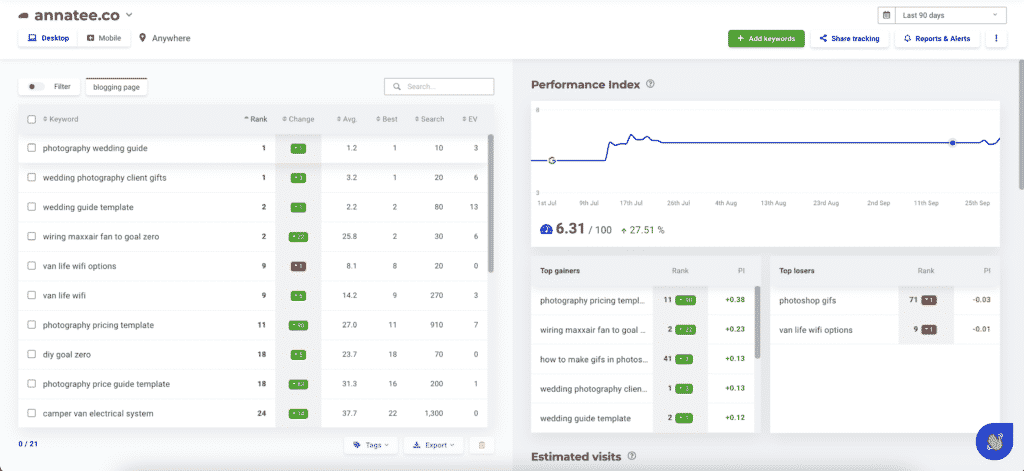
Just Googling your keywords won’t give you an accurate picture of how you’re ranking, because search results depend on your search history, where you are, what websites you’ve visited, and a ton of other kinda weird the-robots-are-watching-me things. And no, doing it in an incognito tab isn’t enough.
There are a lot of ways to check your rankings – Google Search Console is a tool directly from Google, which will tell you which keywords people are searching to get to your posts, and how well they’re doing. Mangools has a rank tracker that’s absolutely amazing – you can put in the keywords you want to keep track of, and it’ll show you where you’re ranking and if your post is improving. This can help you figure out how to optimize blog posts for SEO and update them when needed!
Quality Content
Don’t worry too much about getting all green marks on Yoast or checking every single SEO box. The most important thing when it comes to blogging is that your content is useful, relevant, and good quality. That means quality writing, and quality information. Don’t force anything – sometimes it just doesn’t make sense to have an outbound link in your post, or to include keywords in every heading. Make sure your overall site SEO is strong, and that you’re writing for people, not algorithms.
And if you don’t like writing, don’t want to do it, are overwhelmed with SEO information, or just don’t have time for blogging, that’s totally okay – because that’s what I’m here for! I write blog posts for photographers, and specialize in weddings and elopements! Contact me to get your posts written for you.
Thank you for sharing this one. A must read article!
Thanks for the comment! I’m glad it helped 🙂
Just wanna say that this is very beneficial, Thanks for taking your time to write this.
I’m so glad it was helpful! 🙂
I learned so much from this article! Thank you 🙂
Yay! I’m so glad it helped 🙂