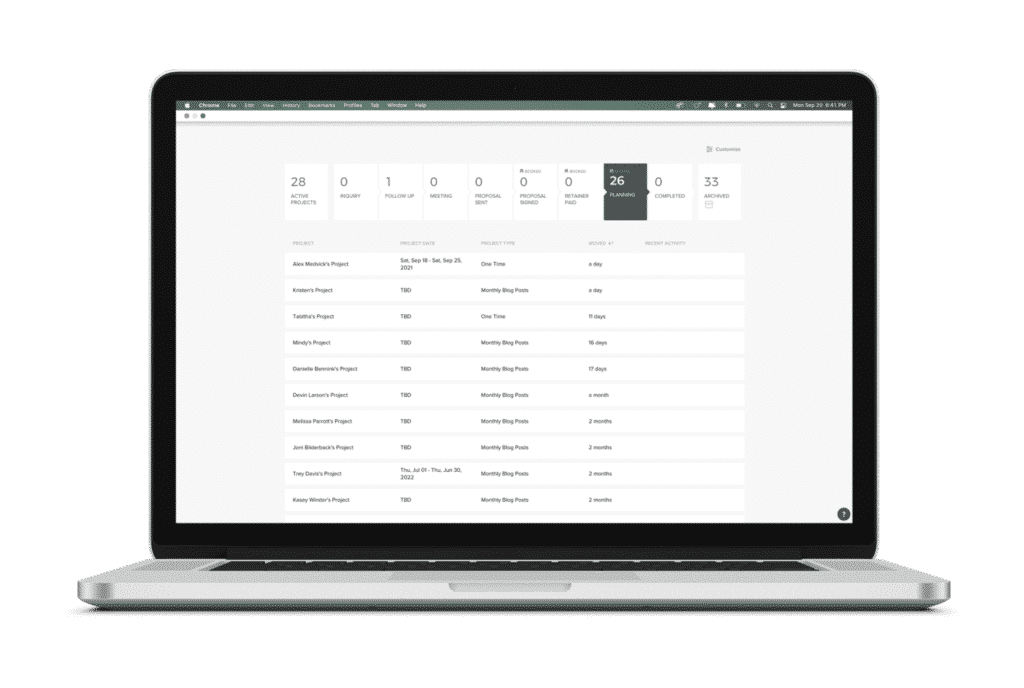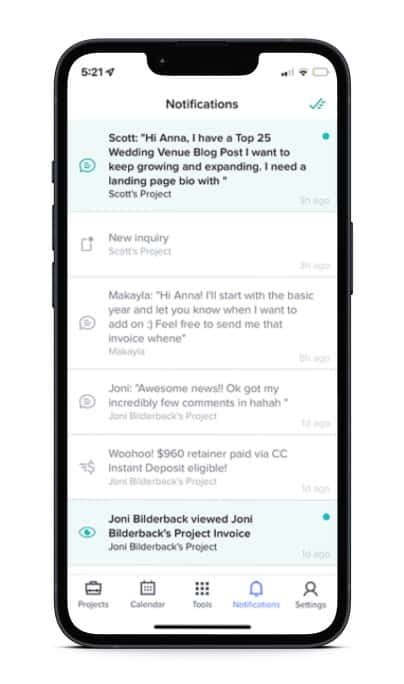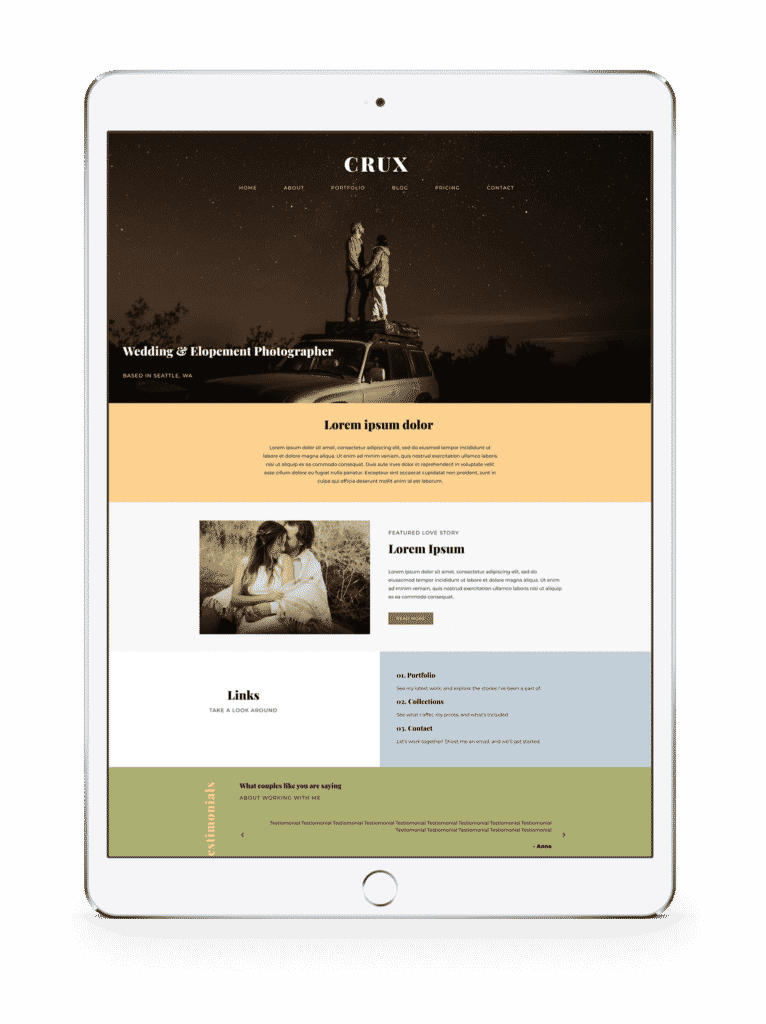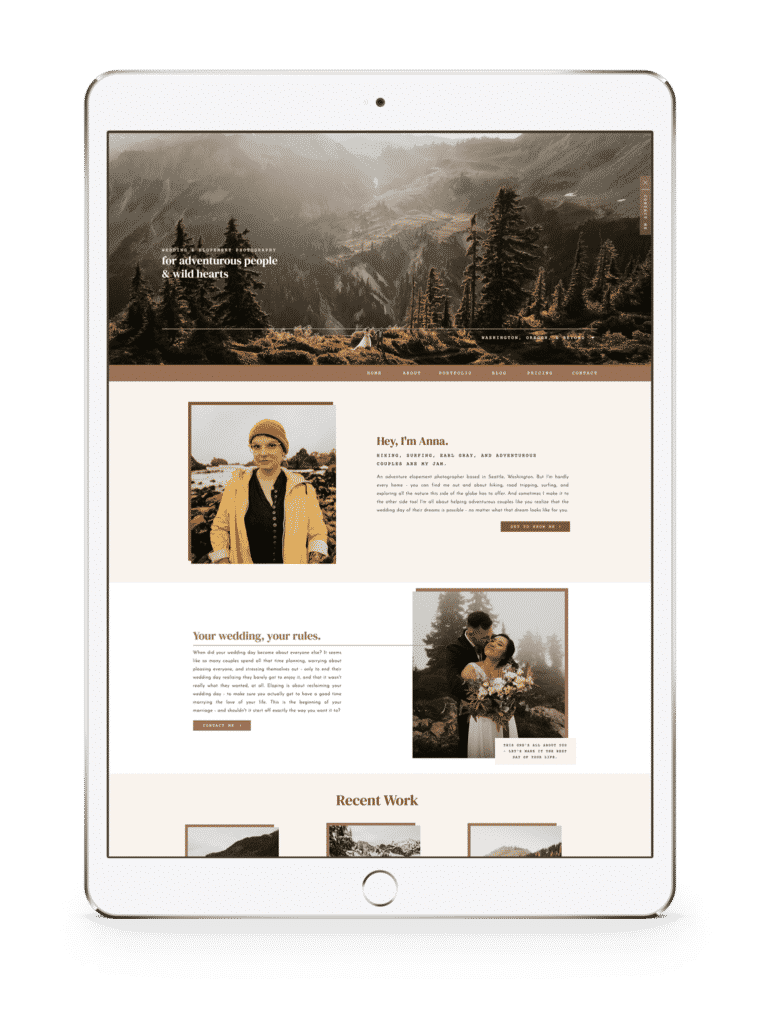10+ Must Have Digital Business Tools for Photographers
Running a business is hard work – but you already knew that. After a few years of being a full time wedding photographer, then an elopement photographer, and now a travel photographer, I’ve tried just about every business tool for photographers under the sun.
Well, maybe not quite that many – but I have tried a lot of them, and through trial and error I’ve learned which ones work! These digital business tools for photographers are the ones that I truly believe are essential to running a business, and in this guide, I’m sharing them with you!
Head’s up: some of these links are affiliate links, so I get a commission if you make a purchase (at no cost to you). But that’s great, because these are all things I love and use, and sharing them helps me keep making free guides for you!
Pin this photo to reference this guide later!
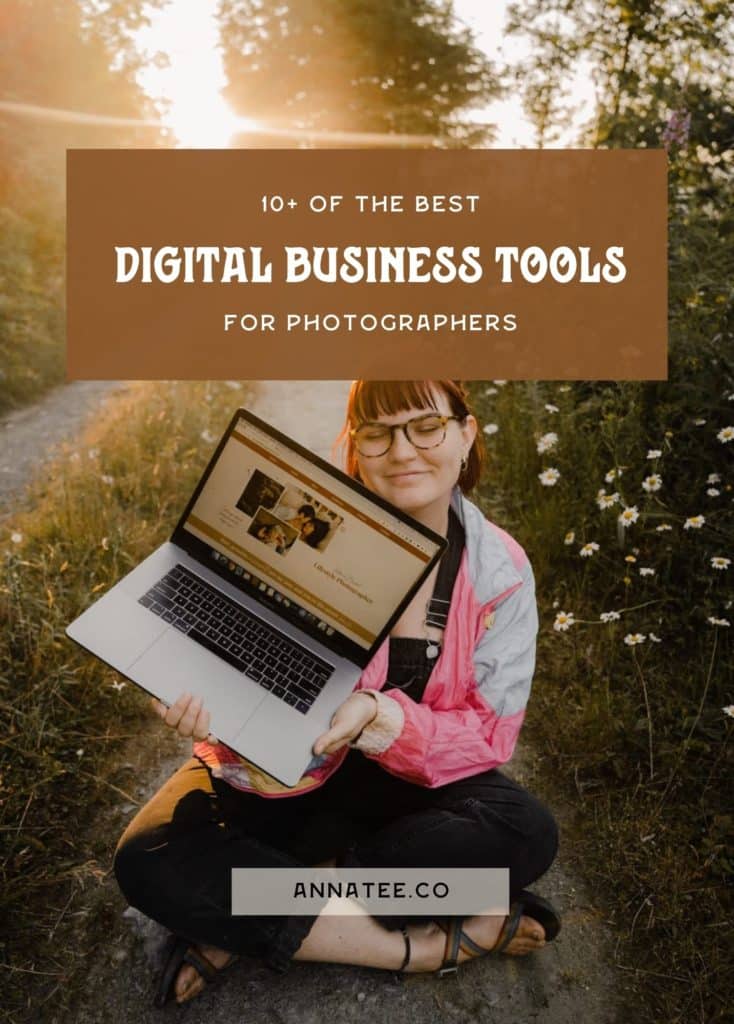
Workflow Tools for Photographers
A workflow is the series of tasks you complete to execute a process or run a business – so this could mean the steps between an inquiry and booking a client for wedding photography, or between the booking and the wedding day. With these digital workflow tools for photographers, you can speed up, automate, and fine tune your workflow!
Honeybook
On this list of digital business tools for photographers, Honeybook is the one I truly think is a must have for any photographer who works with clients.
Honeybook is a CRM (customer relationship management) tool connects to your email – so you don’t have to sort through your inbox or search for old messages anymore. It’s all in one place! You can embed a contact form on your website, so client inquiries go right to Honeybook. You can send contracts and invoices (making getting paid easy), create automated emails and templates, and keep track of every client and every project you’re working on.
There are a lot of CRMs out there, but what sets Honeybook apart is that it has a mobile app too – a must if you’re a business owner on the go.
Flodesk
If you have a mailing list, Flodesk is one of the best digital business tools for photographers! You can grow your audience, and automate your workflow with emails. While there are a lot of tools for creating email campaigns, Flodesk offers the best customization options. You can create emails that look good – so people love getting them!
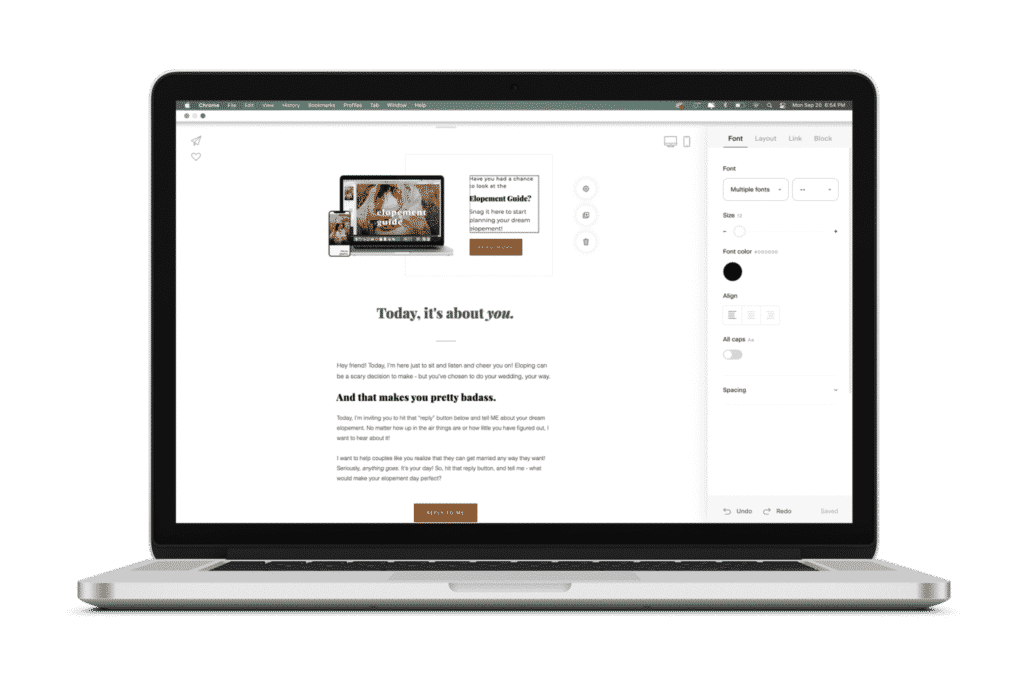
Editing Tools for Photographers
Editing is a huge part of photography – whether your business is about client work or travel photos! Developing your own style is huge, so here are the best digital business tools for photographers who want to step up their editing.
Photoshop and Lightroom
Adobe is pretty much the king of photo editing software. Lightroom is amazing for organizing photos, batch edits, color grading, and photo editing, while Photoshop is good for retouching, removing objects from photos, or if you’re looking to add unique effects.
Adobe has a photography plan, which gives you both Photoshop and Lightroom for just $9.99 a month!
Canva
Canva is one of my favorite digital business tools for photographers. It’s really good for making graphics (such as the Pinterest ones in this blog posts), and also offers an easier way to make PDFs – like pricing guides for wedding clients. Canva is much easier and quicker to use than Photoshop, and the free version gives you a lot of the essential features. With Canva Pro, you can add your own custom fonts!
Website Tools for Photographer
A good website is a huge part of any business. It’s where you have your portfolio, and where potential clients go to contact you! These digital business tools for photographers will help you create a website that stands out.
Website Templates for Photographers
A template is the best way to create a website that looks custom made, without the time or money required to get a custom site!
Squarespace
Squarespace is a website builder great for photographers who want to DIY their site! It’s an easy, all-in-one drag and drop website building platform where you can design a professional site yourself, no coding required.
Cloudways
If you use WordPress to build your photography website, you’re going to need a host. Cloudways is the best hosting tool for websites – it’s fast, easy to use, and can grow with your business.
Kadence
To create a site on WordPress, Kadence is the best tool! WordPress is notorious for being hard to use, and Kadence makes it easier. You can create gorgeous sites – I used it for mine! Kadence is also known for fast site speeds, and won’t weigh down your site.
Blogging Seo Tools for Photographers
Blogging is a huge part of most businesses, because whether you’re a wedding vendor or a travel photographer, writing blog posts and learning about SEO can be huge! Mangools is the best blogging tool for photographers and business owners.
You can use it for everything – finding keywords, tracking your rankings, check out competitors, and more!

The Best Tax & Accounting Software for Photographers
There are a lot of good things about running a business – but there are also some less fun things, like taxes. The best accounting tools for photographers is Quickbooks Self Employed. This digital business tool keeps track of expenses and income, and you can automate sorting your expenses – for example, set purchases from a certain vendor or ones made with a certain account as business expenses. Quickbooks will also calculate your estimated quarterly payments, so you can be prepared!
The Best Digital Business Tools for Photographers
Have you tried any of these business tools for photographers? Let me know in a comment below, or recommend something I haven’t mentioned!